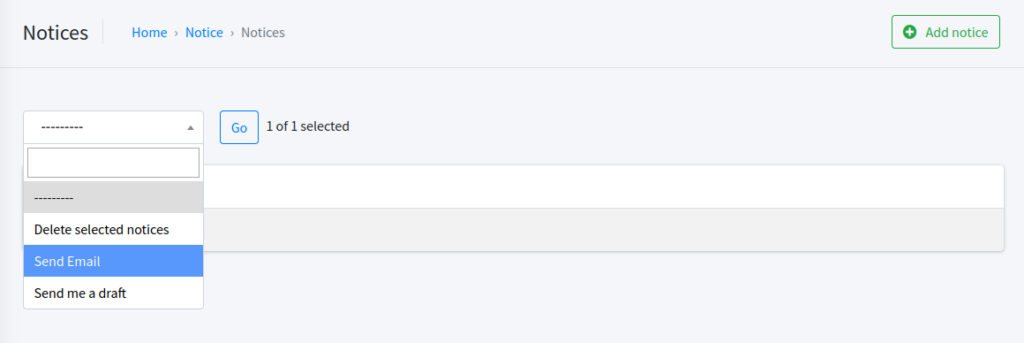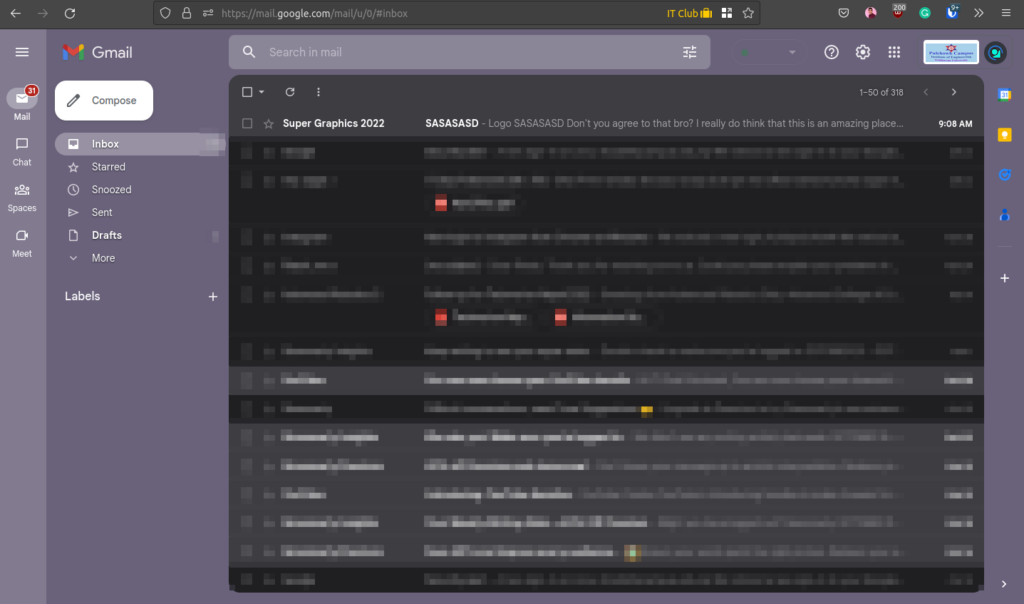OrgBea is a web-based software solution designed to meet the needs of campus organizations and clubs that frequently organize events. It provides a platform to efficiently manage events, groups, and users associated with the organization.
The software is primarily intended for use by campus organizations such as clubs, societies, and other groups. It can be used to manage a wide range of events, from small gatherings to large conferences, and is particularly useful for organizations that hold multiple events.
OrgBea provides a user-friendly interface that allows users to manage various aspects of their organization, including event groups, organization settings, and notices. The groups feature enables users to create and manage events, and add users to specific events or groups. The settings feature allows users to customize their organization’s settings, such as SMTP credentials for sending emails. The notices feature provides a way to send email notifications to users associated with the organization.
The software’s email notification feature allows users to easily send emails to registered users, making it an ideal tool for promoting events and keeping members informed. Additionally, the software provides an easy way to add new users and assign them to specific groups or events.
OrgBea’s user interface is intuitive and user-friendly, making it easy to use for both administrators and members. The software can be accessed from any device with an internet connection, and its cloud-based design allows users to access their data from anywhere in the world.
Currently, IT Club at Pulchowk Campus uses OrgBea to manage their various events.
Here are the various features of OrgBea:
User Management
Users can be added to groups, enabling organizations to send email notifications to members of the group. This feature simplifies the process of communication within an organization.
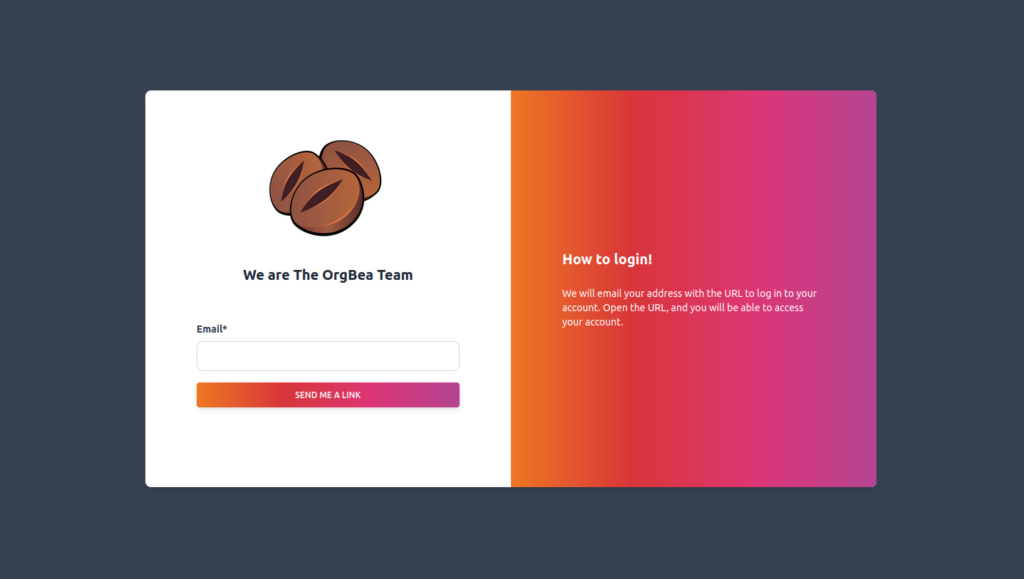
Orgbea allows the users subscribed to a group to view the events from within the web dashboard as well.
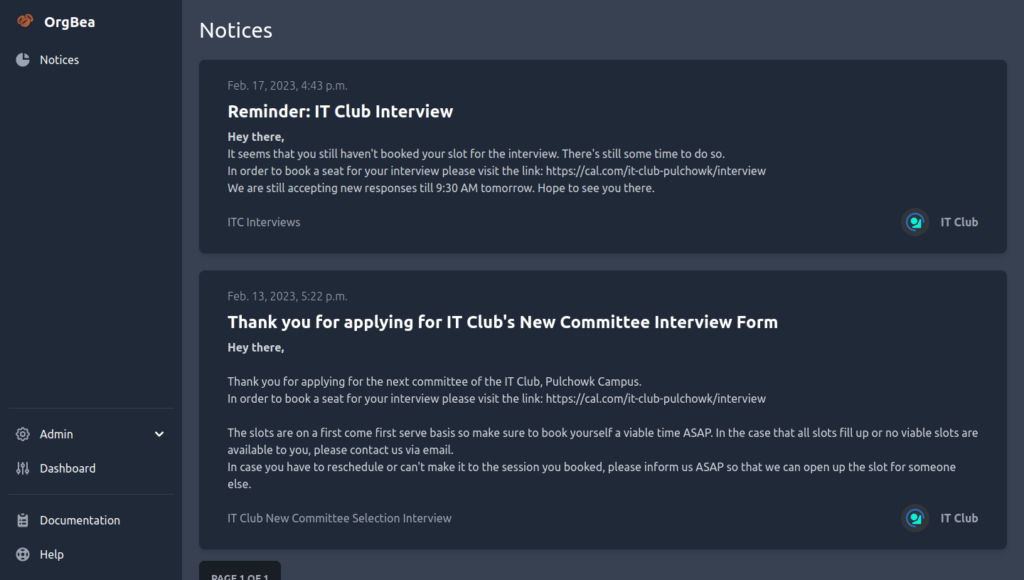
Administrators can easily add users to a given group. It’s as easy as adding a list of email in a form.
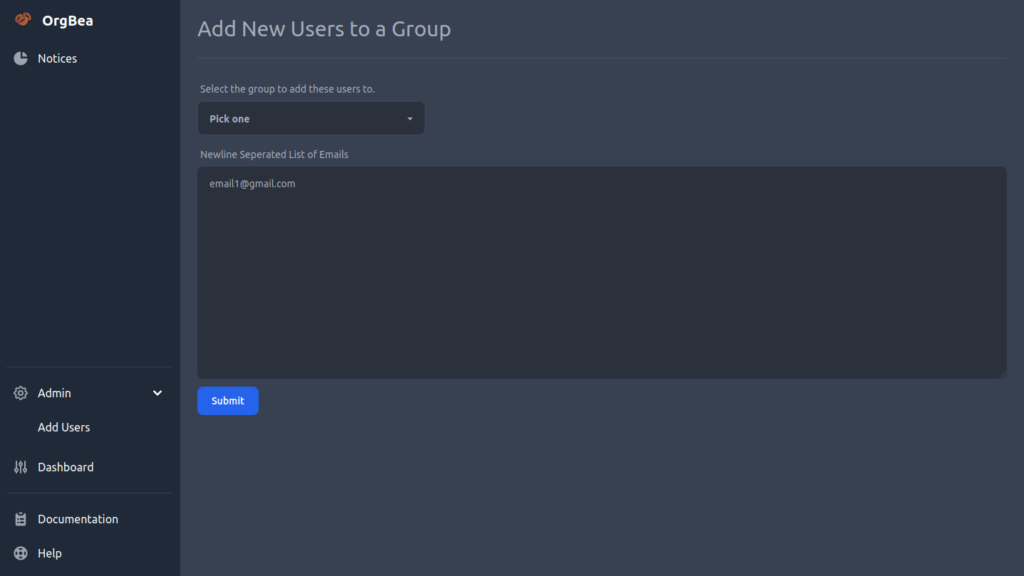
Event Management
OrgBea allows users to create groups, which represent events organized by an organization or club. These groups can be assigned various features such as assignment submission, syllabus view, and calendar view, making it easier for organizations to manage their events.
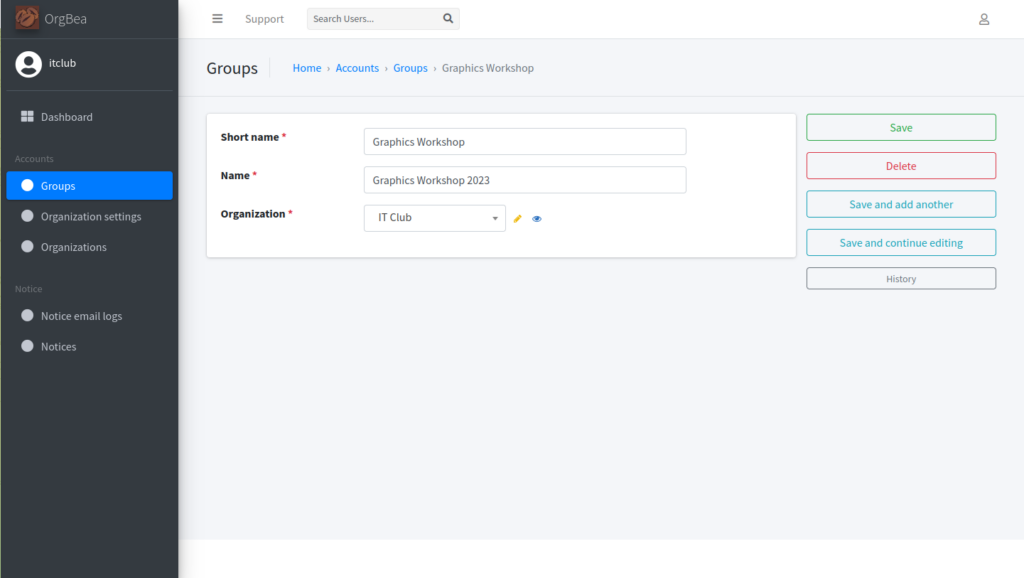
Organization Information
OrgBea provides a platform to store and manage information about organizations, including name, description, homepage URL, location, and address. Having access to this information enables users to interact with organizations more effectively.
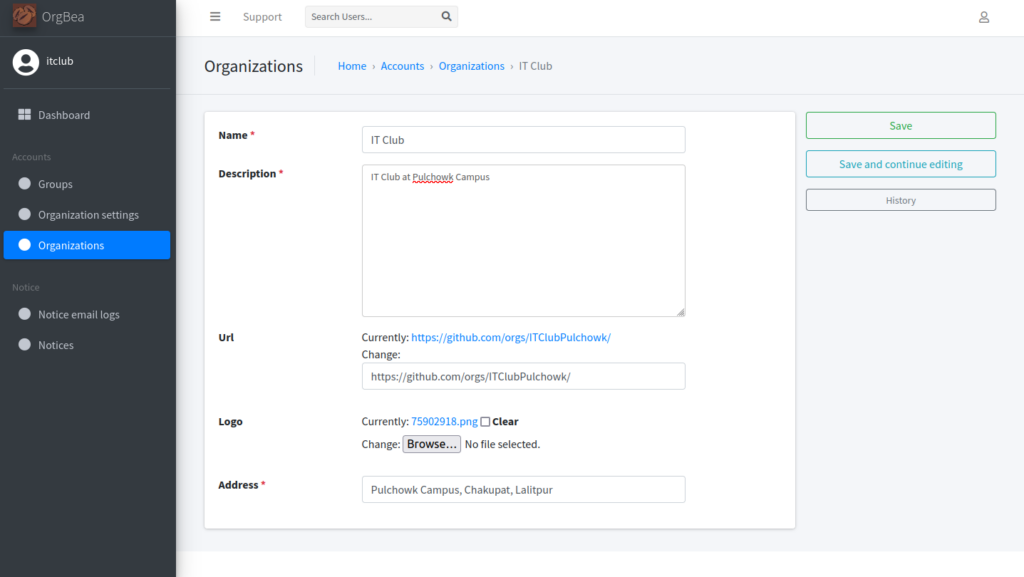
Organization Settings
OrgBea enables organizations to configure specific settings such as SMTP credentials, which are used to send emails. This feature ensures that organizations can send emails using their own address, or alternatively, use the default email address.
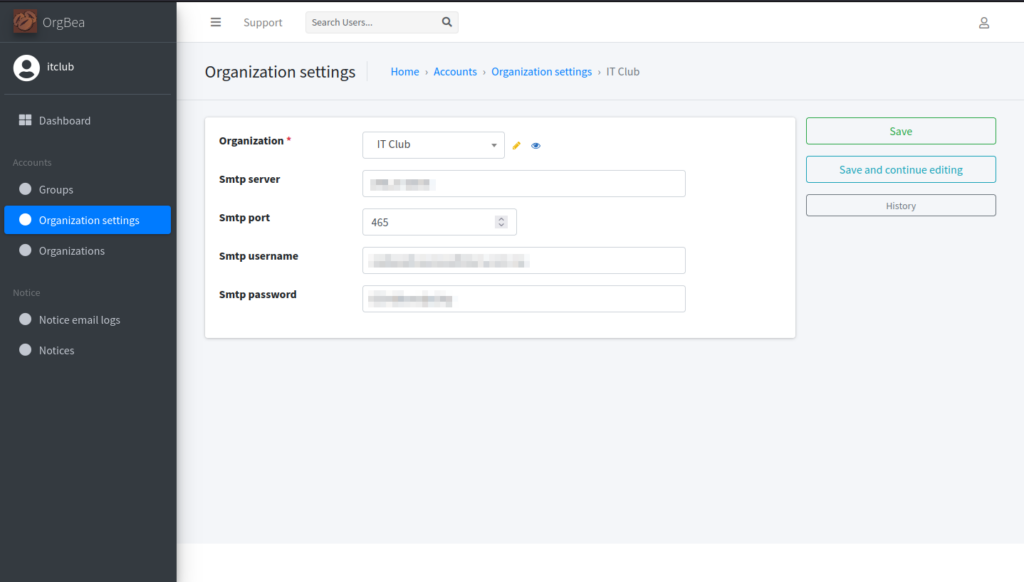
Notice Management
OrgBea provides a notice management feature, enabling organizations to send email notifications to all users in the system. Notices can be easily added using the notice management interface.
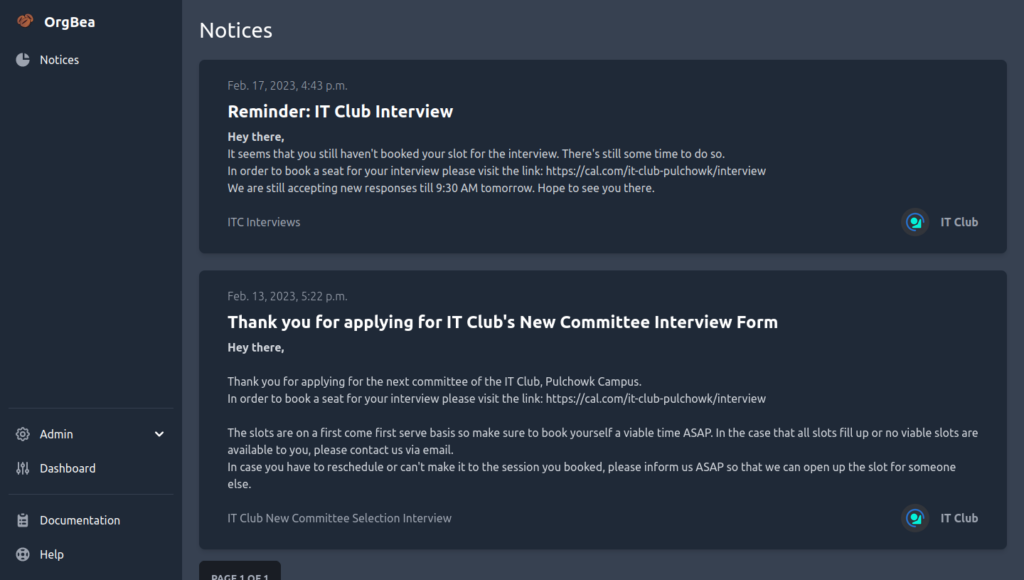
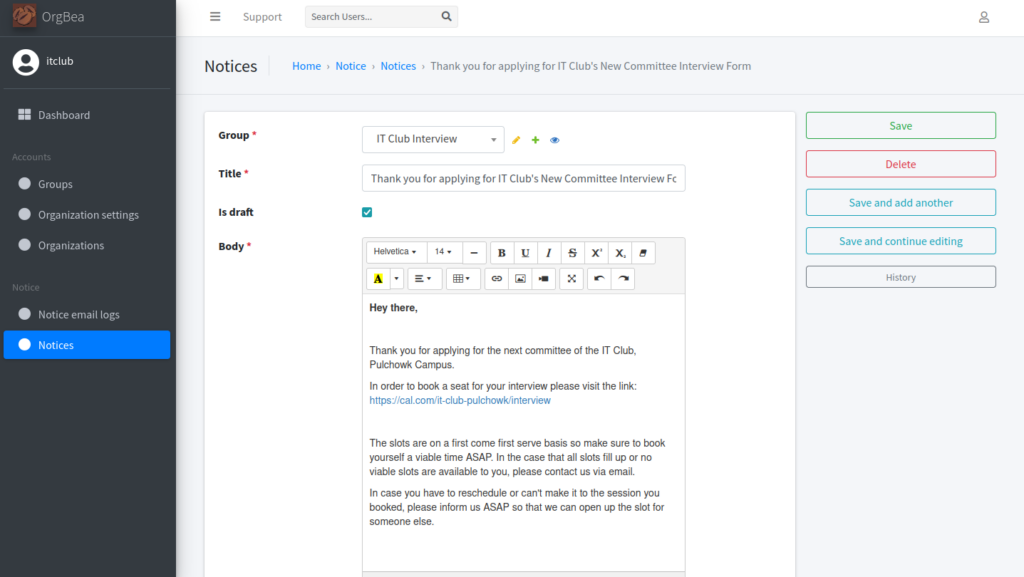
Email Notification
OrgBea provides a seamless email notification system, allowing organizations to send emails to users in the system. Users can receive notifications about events, assignments, and other updates relevant to their group.